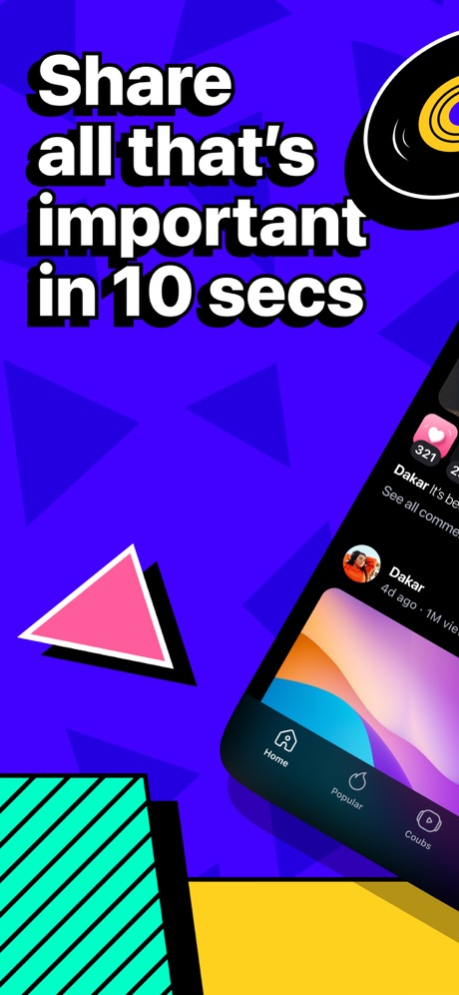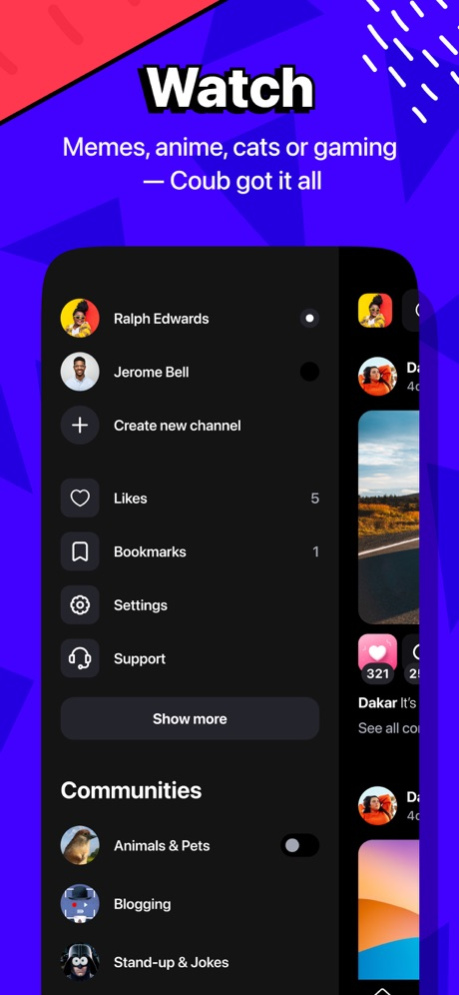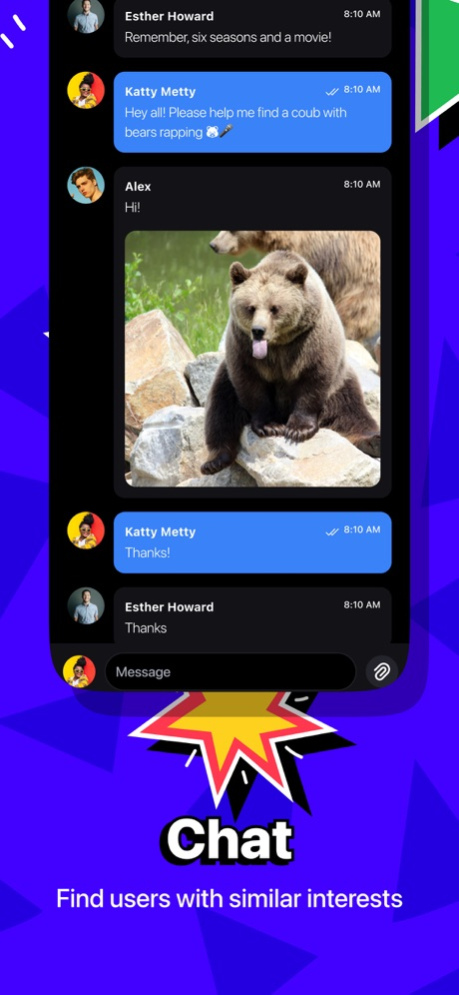Coub 5.4.0
Continue to app
Free Version
Publisher Description
Coubs are looped 10-sec video mashups on the intersection of popular culture and modern art. Coubs are seamless and HD, so it's the ideal format for creating loops that stay true to the original source material. If you love loops but you're sick of low-resolution GIFs, Coub is definitely for you. Coubs can be horizontal, vertical, widescreen — any format you like.
— Find the best coubs by following themed communities. Movies, TV shows, series, anime and well... cats: whatever your interest, there's probably a channel for it.
— Subscribe to other users' channels and collect coubs in your channel using the Repost button.
— Share coubs with friends on your favorite messengers and other social platforms.
Aug 21, 2023
Version 5.4.0
Now we display more information about the coub and its creator.
You will receive a notification within the app when a new version is released.
Added a message at the end of the feed.
Improved the functionality of the fullscreen mode.
Streamlined the process of uploading the first video in the editor.
Improved descriptions when tapping on the Sensitive Content mark.
Other minor improvements and fixes.
About Coub
Coub is a free app for iOS published in the Screen Capture list of apps, part of Graphic Apps.
The company that develops Coub is Coub.com LTD. The latest version released by its developer is 5.4.0.
To install Coub on your iOS device, just click the green Continue To App button above to start the installation process. The app is listed on our website since 2023-08-21 and was downloaded 1 times. We have already checked if the download link is safe, however for your own protection we recommend that you scan the downloaded app with your antivirus. Your antivirus may detect the Coub as malware if the download link is broken.
How to install Coub on your iOS device:
- Click on the Continue To App button on our website. This will redirect you to the App Store.
- Once the Coub is shown in the iTunes listing of your iOS device, you can start its download and installation. Tap on the GET button to the right of the app to start downloading it.
- If you are not logged-in the iOS appstore app, you'll be prompted for your your Apple ID and/or password.
- After Coub is downloaded, you'll see an INSTALL button to the right. Tap on it to start the actual installation of the iOS app.
- Once installation is finished you can tap on the OPEN button to start it. Its icon will also be added to your device home screen.